In today's technology-driven world, a well-organized and efficient server cabinet is crucial for the smooth functioning of any organization. With wall-mounted server cabinets becoming increasingly popular, it is essential to ensure proper cable management to maintain orderliness and accessibility. This article will provide tips and techniques to maximize cable management in a wall-mounted server cabinet.
1. Plan and Design:
Before starting the cable management process, carefully plan and design the layout of your wall-mounted server cabinet. Consider factors like the number of servers, the length of cables, and potential future expansions. This initial planning will help determine the types and lengths of cables required, minimizing clutter and confusion.
2. Use Cable Management Accessories:
Invest in high-quality cable management accessories such as cable trays, cable ties, and cable clips. These accessories help secure and organize cables, preventing tangling and damage. Cable trays, for instance, provide a designated pathway for cables and enable easy access for maintenance or future installations.
3. Labeling and Color Coding:
Properly labeling and color coding cables is essential for quick identification and troubleshooting. Use cable labels or tags to provide clear information about each cable's purpose, such as network, power, or data. Color coding cables based on their function or destination can further enhance cable management and reduce confusion.
4. Avoid Overstuffing:
Resist the temptation to overcrowd your server cabinet with an excessive number of cables. Overstuffing not only makes cable management difficult but also leads to poor airflow, increased heat, and potential safety hazards. Leave ample space for future expansions and ensure sufficient ventilation for the servers to function optimally.
5. Organize Cable Routing:
Carefully plan the routing of cables to minimize tangling and confusion. Start routing cables from one side of the server cabinet and ensure they follow a consistent path. Use cable management guides or zip ties to keep cables neatly arranged and prevent them from crossing each other. Avoid bending or twisting cables beyond their specified radius to prevent signal loss or damage.
6. Secure Loose Cables:
Loose and dangling cables not only look messy but can also interfere with ventilation and lead to accidental unplugging. Secure any loose cables using cable ties, Velcro straps, or cable clips. These simple solutions can provide a clean and organized appearance while minimizing the risk of accidental disconnections or damage to cables.
7. Regular Maintenance:
Maintaining proper cable management is an ongoing process. Make it a practice to conduct regular audits and maintain an organized structure. Remove any unused or outdated cables to free up space and reduce clutter. Perform regular cable inspections to identify any damaged or frayed cables that might need replacement.
Efficient cable management in a wall-mounted server cabinet is crucial for the smooth operation and longevity of your network infrastructure. By planning, using appropriate accessories, and following the tips mentioned above, you can maximize cable management and ensure a clean and organized server cabinet. Invest time and effort in maintaining cable management practices for a trouble-free server environment.






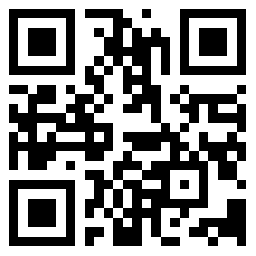
 Home
Home