1.Select the corresponding hoisting components according to the fiber optic cable tray.
|
Name
|
Fiber Channel Specifications
|
Length of bar
|
Screw center distance
|
|
Fiber optic bar
|
120
|
300
|
250
|
|
240
|
400
|
350
|
|
360
|
500
|
450
|
Note: The cross arm is backward compatible, that is, the 500-length fiber optic channel cross arm can also be installed with 240 specification and 120 specification fiber optic channels. The length of the fiber optic cable tray can be customized according to different installation environments.
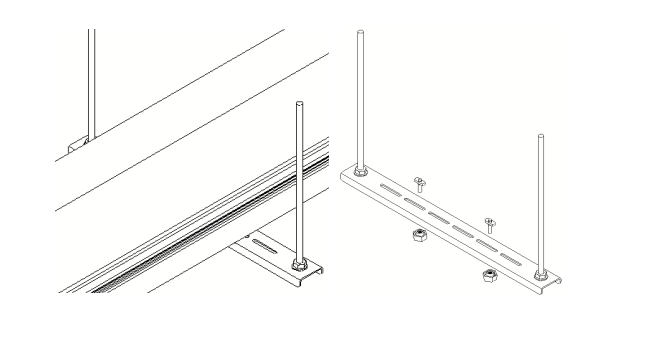
2.According to the construction drawing, first determine the installation position of the fiber opticcable tray above the equipment (the relative position of the outlet and the cabinet must be comprehensively considered), and then determine the installation position, then determine the length of the screw rod and cut the screw rod; spacing Install one set every 1.2m~1.5m.
3.The fiber optic cable tray is placed on the cross arm. Finally, all fiber optic cable tray are installed and the position is adjusted. Use T-shaped screws and knob nuts to fasten the channels and cross arms. The knob nut should be tightened with 80 to 90% force instead of 100% force, and it can be felt to be properly tightened by hand.
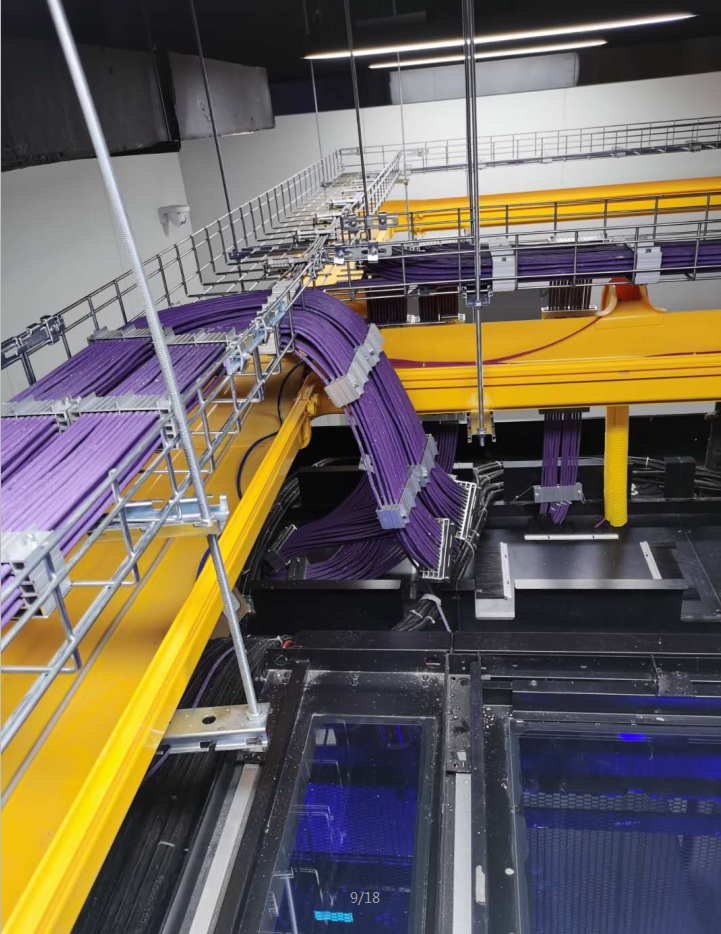



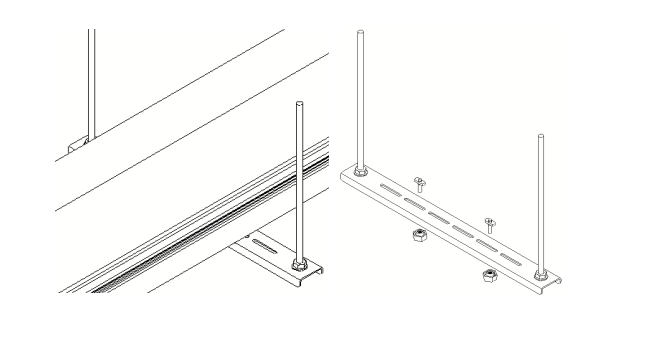
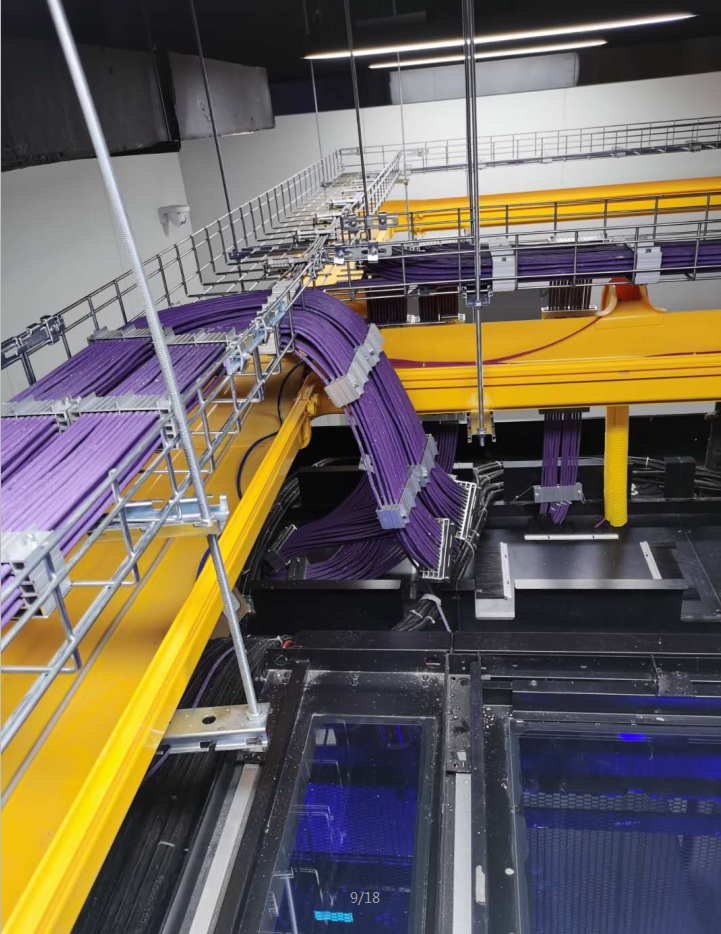



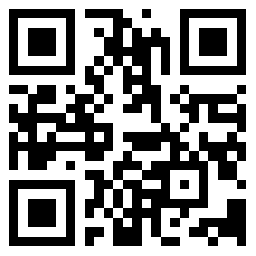
 Home
Home